Key Features:
- Kaspersky URL Advisor
Marks web links with a color-coded tag that shows their danger level and allows you to choose whether to open them Improved! - Kaspersky File Advisor
Checks file safety with a single click of the mouse New! - System Watcher
Monitors suspicious application activities and allows you to roll back system changes made by malware Improved! - Application Control
Restricts program access to personal data and system files according to the level of danger that each program presents Improved! - Safe Run Mode
Lets you launch suspicious applications and websites in a special, isolated environment where they cannot harm your computer - Two-way personal firewall
Protects against hacker attacks - Anti-Phishing and Anti-Spam technology
Provides reliable protection for your personal information and guards against unwanted spam and adware Improved! - Parental Control
Provides flexible and effective settings to keep children extra-safe when they use computers and the Internet Improved! - Completely redesigned interface
Makes navigating around security settings inside Kaspersky Internet Security 2012 quick and easy New!
screenshoot


System Requirements
| OPERATING SYSTEMS | HARDWARE REQUIREMENTS |
|---|---|
|
|
|
|
| HARDWARE REQUIREMENTS FOR NETBOOKS |
|---|
|
Cara install dengan key KIS 2012:
- Disconect dari internet
- Ekstrak key KIS 2012 yang telah Anda download (di bagian bawah blog ini)
- Instal kaspersky internet security 2012
- Saat Kaspersky meminta password, masukkan key AAAAA-AAAAA-AAAAA-AAAA3
- Setelah itu akan ada pemberitahuan bahwa key error, lalu pilih browse maka akan muncul jendela baru. Pilih key KIS 2012 yang telah Anda ekstrak tadi.
- Lalu next, dan kini KIS 2012 Anda telah aktif.
- Bila Anda sebelumnya telah menginstal KIS 2012 dan masih trial, download dulu key 2012 di yang telah tersedia lalu ekstrak filenya. Buka program KIS 2012 Anda dan pilih Manage License, maka akan muncul menu aktivasi, ikuti langkah di atas untuk mengaktifkan KIS 2012 Anda yang masih trial.
- Download Kaspersky Internet Security 2012 12.0.0.374
- Download Key Kaspersky Internet Security 2012 12.0.0.374
- Download Key Kaspersky Internet Security 2012 12.0.0.374 + Key Kaspersky Internet Security 2011
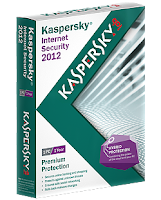
No comments:
Post a Comment